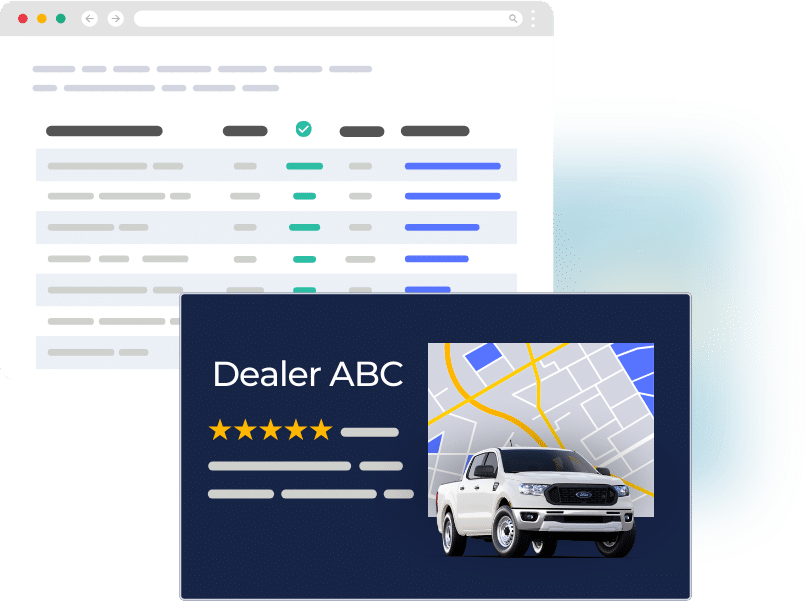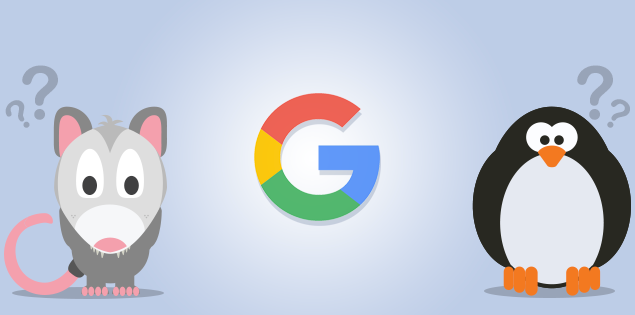25 GA4 Questions for Car Dealerships: Automotive Analytics Answers
25 GA4 Questions for Car Dealerships: Automotive Analytics Answers
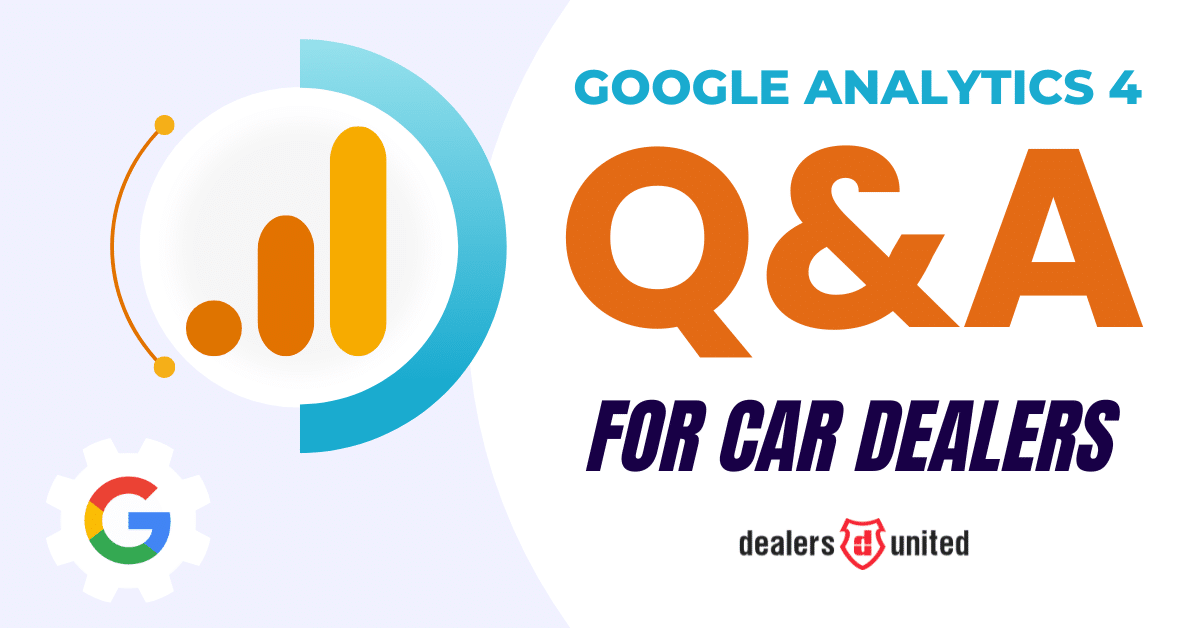
Nearly a year after the official launch of Google Analytics 4 (GA4), many car dealers still have a LOT of questions on how best to use it to make data-driven decisions.
Jasmine Smedley, Dealers United’s own in-house GA4 expert, recently hosted a webinar on Decoding GA4 For Car Dealers, and the questions poured in:
With an overwhelming amount of questions, we couldn’t address them all live. But fear not…Jasmine has stepped in to provide comprehensive answers to the top 25 questions dealers have about GA4 in this blog!
Let’s dive in.
Want skip the article? Click here to schedule time to meet with our team of Search experts to talk about GA4 and your dealership’s digital strategy.
Q: What are the 5 most important items a dealer should be looking at when measuring their advertising?
Answer: I would recommend looking at the dimensions of “event name” and “session source / medium” for all of the following metrics…
- Event Count: How many actions happened on your website. If you have Key Events set up, also look at Key Event Count. This answers the question, “How often are things happening on my website?”
- Users: Number of visitors to your website. This answers the question, “How many people are visiting my website?”
- Sessions: This is the number of website visits. This answers the question, “How often are people visiting the website?”
- Event Count per User: How many actions each user took on your website. This answers the question, “How many total actions does the average person take on my website in a certain period?”
- Events per Session: How many actions were taken during a visit to your website. This answers the question, “How many actions on average happen during each visit?”
Q: How do you locate the 5 items listed above?
Answer: If you give us your GA4 access, we can add those items in the platform for you. You can also view these through a combination of two reports in the Life Cycle collection: Traffic Acquisition (under Acquisition topic) and Events (under Engagement topic).
Q: What is the difference between user acquisition and first user acquisition?
Answer: User Acquisition is a report that only shows First User dimensions (First User is related to information about the first things a NEW user did). Information about both New AND existing users would be under the Traffic Acquisition report. The difference between First User and Session is that First User is only NEW traffic and Session is BOTH.
Q: How do I see what traffic is going to a specific landing page under “engagements and landing pages?”
Answer: There are multiple ways to see what traffic is going to a specific landing page under “engagements and landing pages.” One way would be to add the first user source / medium dimension to the view. The results for this can be cluttered because every landing page will likely have had multiple sources linking to it. Another way that may be more concise visually is to create a filter for each traffic source you want to analyze and search for the landing pages you are most interested in.
Q: What reports should we have set up in GA4 to track and monitor our site performance on a monthly basis?
Answer: Every Dealers United customer receives our recommended report structure, but if you are not a DU Customer, I’ve provided key metrics below. You will need to adjust existing reports to view these holistically but, you can save your custom report to view each month.
We recommend up to 3 preset reports in the Life Cycle collection:
- Traffic Acquisition (under Acquisition topic) and
- Events (under Engagement topic).
- User Acquisition (under Acquisition topic) if you are interested in a user’s journey.
Q: Is there a way to have GA4 reports automatically sent each month to our inbox?
Answer: In the top right corner of any report you want, click the connection icon and “Schedule Email.” You can then select the name, frequency, and file type!
Q: How do we verify which data is right in GA4?
Question continued…“We discovered that we have wildly different data coming in from GA4: their numbers were nearly double what our in-house numbers are. So, how do we validate that? It was such a quick turnaround for when we had to have it up and running that it could have been set up wrong on our end.”
Answer: Unfortunately, Google Ads does not use the majority of the same metrics as GA4. For example, a “Click” in Google Ads does NOT necessarily mean someone went to your website. And “Conversions” in Google Ads are different from the “Key Events” in GA4. The only metrics I’ve found to be the same (and that is only if GA4 and Google ads are linked) are “Average Engagement time per session” and “Events per Session.”
PSA: Based on experience, trying to compare SEM data to GA4 isn’t necessarily appropriate because they both report on different things.
Q: What resources would be best for learning GA4?
Answer: Here are 3 resources to learn GA4…
- Analytics Mania: My go-to for the really tough GA4 questions – https://www.analyticsmania.com/blog/
- Measurement School: Analytics Mania’s competitor, has more information about 3rd party integrations with GA4 – https://measureschool.com/blog/
- Google Analytics Support Form: For specialty issues or needs with your GA4 account this is Google Analytics’ official support request form – https://support.google.com/analytics/gethelp
Q: Can you run sales matchbacks through GA4?
Answer: Yes, you can identify specific vehicles shown from ads and match those back to a sales list to see if the vehicles sold were the same vehicles being promoted! You can do this with the following conditions:
- You are sending VIN information along with page view / VDP view events. IF YOU HAVE ASC THIS IS ALREADY DONE FOR YOU.
- You are correctly tagging your traffic
- You have a sales list with VINs.
Q: How to run sales matchbacks through GA4?
Answer: Follow these steps to run sales matchbacks through GA4…
- Go to “Explore” in the left-hand menu of GA4
- Create a Blank report
- Click the plus under dimensions to add one
- Add the VIN dimension, usually called “item_id” and the item_inventory_date)
- Click “import”
- In Rows click “Drop or select dimension” and select item_id (or whatever it’s called) and inventory date
- Click the plus under metrics to add one
- Add the Sessions and Total users dimension
- Click “import”
- In Values click “Drop or select metric” and select Sessions and Total users
- You will now have a list of VINs that were viewed on your website, the day that item was in inventory on your website, the total number of people looking at that vehicle, and how many page visits that vehicle got.
- Adjust the date range in the top left
- From here, you can compare the list of VINs to the list of VINs sold. Or, you can add a filter to see VINs from specific vendors (usually by filtering session source / medium or first user source / medium)
Q: How do I set up reports to track calls to campaigns?
Question continued…”And can you set up actual calls, not just click to calls in the custom dimension event?”
Answer: It depends on how you are “pushing” them into GA4… If they are events, you can include event_category as a parameter and set the value for “calls.” Then, create a report that filters by event_category equal “calls.” However, setting the parameter is not retroactive so this will only allow you to make reports with the data going forward.
For the most part, call tracking is going to be dependent on your current website setup as well as what type of phone number you are using (if it’s provided by a 3rd party or actually your dealership’s phone number).
More sources: https://www.optimizesmart.com/phone-call-tracking-google-analytics-beyond/#Phone_call_tracking_solution_from_Google
Q: What are examples of GA4 parameters?
Answer: Here is a complete list of Google Analytics’ default parameters… https://support.google.com/analytics/table/13594742?sjid=2153218892638770398-NC
Q: What are the steps to include GA4 parameters?
Answer: There are three ways to include parameters, since they are created when you create an event:
- Google Tag Manager
- Google Analytics
- Code
In Google Analytics (since the other ways are a little too complex to show),
- Go to “admin” in the left hand menu
- Go to “Data display” under “Property Settings”
- Click “Events”
- Click either “Create Event” if you want to create an event with parameters or “Modify Event” if you want to add parameters to an existing event
- Click “Create”
- If you are creating a VDP event, you could add a parameter of “Value” to and assign the value as 2 so that for every VDP, it’s worth 2 and perhaps for every Lead form submission the value is 5, etc.
- Wait for data to populate
Q: Can you track if a specific vendor brought customers to the website?
Answer: Yes, you can track if a specific vendor brought customers to your website. Use the Session source / medium as the primary grouping (first column) to see how different sources (and vendors) are accounting for traffic.
Q: What is “good” traffic and what is “bad” traffic?
Answer: There is no objective “good” and “bad” traffic, as it depends on your dealership’s goals. However, usually any traffic with the following would NOT be valuable traffic:
- Filter out: Traffic from regions nowhere near you
- Look out for: Traffic with a high bounce rate
- Look out for: Traffic with low engagement rate
- Look out for: Traffic with low number of sessions
Q: What is the best way to look at trends (ex. this month vs last month, this week vs. last week)?
Answer: The best way to look at trends depends on the reason you are looking at trends…
If you’re looking at trends for a yearly special, like tax return incentives, then looking at year by year would make the most sense!
In the automotive space, consumers don’t usually see a car and purchase it within the same week, so looking at this week vs. last week won’t give you the full picture. In this case, looking at month over month or even quarter over quarter is going to give a more holistic view. But be aware, looking too in the weeds can make you near-sighted and miss the bigger picture.
Q: Can you see the whole user journey after users come to your website and who sent them?
Answer: There are a few ways of seeing the user journey! One way is via the Attribution Path report (which is NOT in the reports section but in the Advertising section) which requires having Key Events marked, alternatively you could use one of the exploration reports for a path report.
Q: What are the top 3 KPIs to measure in GA4?
Answer: For all of the following metrics, I would recommend looking at the dimensions of event name and session source / medium…
- Event Count: How many actions happened on your website. If you have Key Events set up, also look at Key Event Count. This answers the question “how often are things happening on my website?”
- Users: Number of visitors to your website. This answers the question, “How many people are visiting my website?”
- Sessions: This is the number of website visits. This answers the question, “How often are people visiting the website?”
- Event Count per User: How many actions each user took on your website. This answers the question, “How many total actions does the average person take on my website in a certain period?”
- Events per Session: How many actions were taken during a visit to your website. This answers the question, “How many actions on average happen during each visit?”
Dealers United sets this up for our dealer partners, so long as we have been granted editor access in their GA4.
Q: What is the auto Industry bounce rate?
Answer: The automotive industry bounce rate varies…
CXL puts the automotive industry bounce rate at about 51.96%.
DataBox puts the automotive industry bounce rate at about 57.13% as of May 18, 2023.
However, we suggest dealers do not use industry bounce rates to measure how well vendors are doing, as it can set unrealistic expectations for your dealership. Instead, edit the metrics in the Traffic Acquisition report to include “Bounce Rate.” The top row number is the average bounce rate for your website, and the default view for Traffic Acquisition is to break down further by traffic type (so bounce rate averages for different types of traffic).
In the example above, the average bounce rate for the website is 13.18% and the bounce rate for paid social is 3.78%. Therefore, if this dealership has a vendor providing multiple services for them, then the vendor’s overall bounce rate should not be higher than 13%. And if the vendor is only providing social media ads, then their bounce rate should not be higher than 4%.
Q: What is a good engagement rate for the automotive industry?
Answer: Engagement rate is based on Engaged Sessions which takes into account Key Events so be sure to mark your events as key events! As a rule of thumb, if more people are spending time on your website and engaging with it than not, that is good (so anything over 50%).
Q: How do we get an engagement rate increased?
Answer: The best way to increase engagement rate is to increase engaged sessions. (Engagement Rate = engaged sessions / sessions).
Engaged sessions are any of the following: Session longer than 10 seconds, session with a key event, and 2 or more page views.
With that in mind, here are some tips to increase your engaged sessions:
- Have an informative short video on the page
- Create more conversion events and mark your events as key events
- Use a landing page but direct to another page (to ensure more page views)
Q: How does it work if time spent is zero on reports, but there are event counts listed?
Answer: The Average Engagement Time is collected from a parameter called engagement_time_msec. Events need to be set up to include Engagement Time, GA4 doesn’t figure it out automatically (except for certain preset events).
For example, the event asc_item_pageview tracks the number of VDPs visited on your website. So the event count will be the total number of VDPs, but since this event doesn’t include information about engagement time there will be a value of 0 for the average engagement time for this event.
More info: https://support.google.com/analytics/answer/11109416?hl=en
Q: What are best practices / ideas for using the search bar AI, “analytics intelligence,” in GA4?
Answer: If you click “More Suggestions” and hit the “enter” button, you can see a list in the right-hand menu of all the questions related to various categories that the search bar is capable of answering.
This can be a useful tool for brainstorming what might be important to your dealership.
Q: What does cohort analysis mean?
Answer: In general, cohort analysis refers to a report of how well people with things in common performed over time. In terms of the default User activity by cohort report that G4 offers, it means “how active users were on the website over time.” In the example below, we can see that 3% of the active users (109 users) who first came to the website between April 14 and April 20 returned on Week 1.
This is important because buyers don’t make purchase decisions immediately, it usually takes a few visits to the website and about 30 days before a purchase is made. Therefore it’s useful for us to know if people are actually returning to the website over time, actively engaging with it, and at what rate they are.
Q: What’s the best way to increase the amount of time someone spends on the site from a traffic ad?
Answer: Time on site relies mostly on your website (how engaging the content is, vehicle information, videos, if people are overwhelmed with pop-ups, etc.), and by improving the website it increases the time overall for all sources of traffic (not just ads).
However, maybe you are noticing that visitors to your website from your ads are leaving faster than other sources of traffic (Organic Search, Referral, etc.), have a high bounce rate, or low engagement.
To troubleshoot, you need to be asking a few questions…
How is My Website Doing Overall?
Determine what your average website bounce rate, engagement, and average engaged time is. This gives you a good benchmark for how ad traffic (Paid Social) is performing compared to your website as a whole.
If your website has high bounce rates (50% or more) and low engagement rate (less than 50%), then you may be able to increase the time by:
- Having an informative short video on the page
- Creating more conversion events and mark your events as key events
- Using a landing page but direct to another page (to ensure more page views)
Are My Ads Doing Worse Than Other Forms of Traffic?
So now that you’ve determined that your website isn’t the problem, you can compare the performance of your ads (Paid) traffic to organic.
If organic has low bounce / engagement then there may not be much to improve about your Paid traffic, but rather improve the pages that Organic visitors are going to.
How Do I Improve My Paid Traffic Engagement / Time on Site?
At this point we’ve determined that there’s nothing wrong with your website as a whole and that your organic efforts are doing well, it’s your Paid traffic that has low engagement and specifically low time on site.
If your Paid traffic is not doing well, it is probably because the audience being targeted does not have high enough intent. Organic traffic generally sees better engagement because users are actively searching for your website instead of being shown your website and persuaded to visit.
Some steps you can take to narrow the audience:
- Limit your Paid targeting area to 15 miles around your dealership
- Exclude Tablet and Desktop traffic which does not perform as well as mobile
- Reassess audience type
Q: How do you connect your call tracking to GA4 if your vendor isn’t ASC?
Answer: You don’t need ASC to track calls. However, you may need either a 3rd party call tracking service or a Google Forwarding Number to be able to set up calls as “Events” and then track those events in GA4. However, this heavily depends on how your current call-tracking and website are set up.
More sources: https://www.optimizesmart.com/phone-call-tracking-google-analytics-beyond/#Phone_call_tracking_solution_from_Google
Importance Of Optimizing Your Dealership’s GA4
There is so much GA4 can do, but we help our partners create the dashboards and reports that are specific to your goals- setting up tracking on metrics like Makes, Models, and specific VINs so you can do more with your own data.
Don’t miss out on learning important insights from your website traffic. Get started on improving your tracking by booking a call with our team of digital marketing experts.